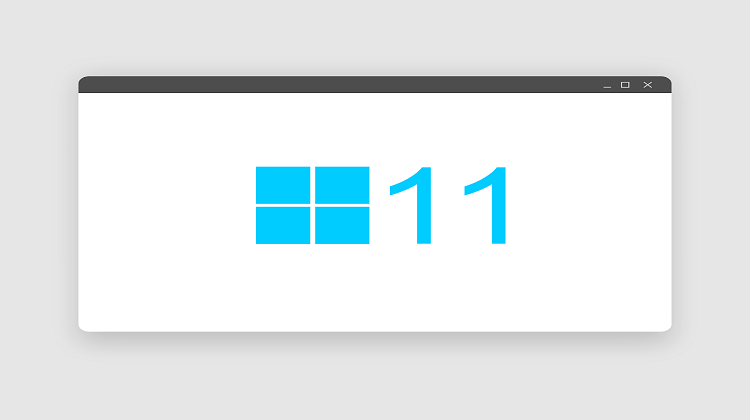The Windows 11 update will be an exciting and free installation for those with Windows 10. Microsoft has crafted a new layout and added innovative features that help people with security, compatibility, multitasking, gaming, creating, and collaboration.
If you’ve seen a fluffy blue cloud popping up, the chances are that it is adverts for the new Windows 11 operating system. So here is everything you need to know about the new update so that you get fully prepared.

What System Requirements Do You Need for Windows 11?
Although Windows 11 is a free update, there are some specific system requirements you’ll need to check before applying it. Here is everything your devices need to run Windows 11:
- Be sure that you have more than 4 GB of RAM and 64 GB of hard drive storage.
- Devices must have at least a 2017 Intel Core processor, or AMD Zen 2 processor past 2019.
- You will need a TPM 2.0 chip (Trusted Platform Module), a component that not all devices contain or have enabled. It is a super technical process to install or activate the TMP chip.
- Might need free assistance from Microsoft or PC manufacturers to enable the TPM and other features like SecureBoot.
What Are The New Features?
Whether for business owners or gamers, Windows 11 has some interesting features on the way. Windows is trying to integrate the smartphone experience and multitasking work features with the upcoming updates, and here’s a look at what to expect.
- User Interface – It has a cleaner, more well-rounded (excuse the pun) digital interface. It has a sleek frosted glass aesthetic, with the taskbar icons taking centre stage to optimise for touch users.
- Snap Layouts – This nifty feature lets you have multiple tabs or windows open simultaneously with a range of different layouts to suit your multitasking needs.
- Android Apps – The update allows users to integrate their Android apps onto their computers. They are allowing users to get all the information they need from one device. (More below).
- Microsoft Teams – The taskbar will now have Microsoft Teams for easy access to work meetings for businesses that use Microsoft Teams.
- Auto HDR – Gamers will be happy to know that Microsoft is adding automatic High Dynamic Range with this update. This aids in brighter, better detail, and more intense colours for gaming graphics.

How Much Does Windows 11 Cost?
Although it is a free update for Windows 10 users, are there any hidden costs? In short, yes, if you don’t have Windows 10 or the proper requirements, there will be costs. Depending on whether you need a TPM 2.0 chip (prices are rising above £50) or a new device with Windows 11 already on it.
We can also look at the Windows 10 software prices to get a rough estimate for the new update:
- Windows 10 Pro – £219.99
- Windows 10 for Workstations – £339.00 (Includes VAT)
- Windows 10 for the Home – £119.99
The prices won’t be the same as it’s the new version. However, it does give some insight into the bottom line price it could be.
Windows 11 & Android Apps
The update means that Android apps will run on devices. In addition, users will be able to download Amazon’s App Store through the Windows Store and download their favourite Android apps.
Microsoft showcased the capability of running apps like TikTok straight from a laptop. This integration of mobile phones to other devices doesn’t end there, as users can look forward to using Ring, Uber, Netflix, Disney Plus, and much more.
This is all possible due to Intel Bridge technology, which allows the apps to run seamlessly on Windows 11 devices.
Updated Security & Security Updates
Microsoft has added better protection with features like hardware encryption and malware prevention, and they also are making the update passwordless. Security updates will continue to happen monthly to provide the best security.
These are great components, especially for businesses as it simplifies security in both the hardware and the cloud.
Another significant change is that feature updates will be scheduled for just once a year, rather than having to worry about the twice a year of Windows 10. Microsoft will also be extending its support to 24 months (rather than 18) for all software versions. Plus a bonus of 12 months for IT staff in education or business industries.
Windows 11 Release Date
The exact Windows 11 release date is not fully specified, but Microsoft has heavily hinted that its release is on the 20th of October 2021. They also mentioned holiday seasons, so be prepared for it to arrive just before the winter holidays.
With Windows Insider, you can check out the preview, even if your system doesn’t have all the requirements. So whether you are a developer or part of a business, you can explore the new features and see if it might be worth the switch.
About EC-MSP, your IT support partner
EC-MSP are one of the most trusted IT support providers in London. If you would like more help advice and support with technology for your business, contact us today to see how we can help.